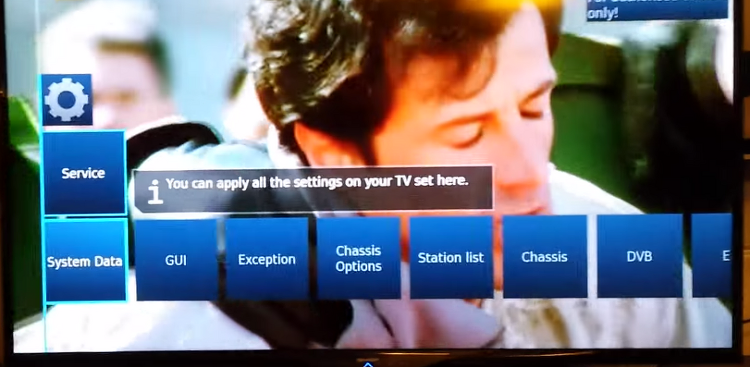샤프 TV (북미, 해외 직구모델) 서비스모드 들어가능방법:
TV 채널 상태에서 전원을 끄고, 30초뒤 전원을 켜고 티비가 켜지면, 메뉴를 누르고 천천히 9 9 9 2 2 2 를 입력
2016년 이후 모델:
메뉴+오른쪽 버튼 동시에 누름 그리고 사운드세팅으로 이동. Advanced Audio Settings 로 가서 발란스를 0으로 설정.
리모컨으로 1969 입력. 화면에 초록 M자가 써지면 성공. 메뉴버튼을 누르면 서비스메뉴가 뜸.
How to enter Service Mode for SHART TV US MODELS:
Enter SERVICE MODE – Change input to TV and turn off. After few seconds turn power on. As TV channels appear, press “MENU” on the remote, wait until the menu appears and then slowly type 9, 9, 9, 2, 2, 2
SOME 2016, 2017 and UHD MODELS:
OTHER MODELS:
1. While the LCD is on, unplug the power cable.
2. Then while pressing the {INPUT} & {VOL -} buttons on the remote, plug the power cable back into the outlet.
3. When it powers up you will see a little "k" appear in brackets.
4. Then on the TV, press and hold {VOL -} & {CH -} down and release.
5. The Service Menu will be displayed.
6. Use {CH+} {CH -} buttons to navigate, Use {VOL+} {VOL -} buttons to adjust the value.
도움을 받았으면 하트 눌러주세요. 응원과 감사의 표시에요.
'서비스코드' 카테고리의 다른 글
| 삼성 갤럭시 DM MODE 설정하는 방법 노트5 노트8 갤럭시S8 등 DIAG 접속하기 (0) | 2018.02.01 |
|---|---|
| LG TV 로컬변경 명령어 코드 (0) | 2018.01.24 |
| 최신 해외 직구 북미 미국 삼성 QLED TV 지역 로컬 변경 JS8000 JS9000 JS8500 JS9500 JS9800 KS800 KS8500 KS9000 KS9500 Q7 Q8 Q9 (1) | 2018.01.01 |
| 삼성 갤럭시S6 엣지 SM-G925V SPC 코드 버라이즌 DFS 용 (0) | 2017.05.29 |
| 갤럭시S7 엣지 DUOS DM모드 서비스코드 (0) | 2016.11.22 |
| DFS SM-G935V 갤럭시S7 엣지 버라이즌 나밍 방법 (1) | 2016.10.21 |
샤프 TV (북미, 해외 직구모델) 서비스모드 들어가능방법:
TV 채널 상태에서 전원을 끄고, 30초뒤 전원을 켜고 티비가 켜지면, 메뉴를 누르고 천천히 9 9 9 2 2 2 를 입력
2016년 이후 모델:
메뉴+오른쪽 버튼 동시에 누름 그리고 사운드세팅으로 이동. Advanced Audio Settings 로 가서 발란스를 0으로 설정.
리모컨으로 1969 입력. 화면에 초록 M자가 써지면 성공. 메뉴버튼을 누르면 서비스메뉴가 뜸.
How to enter Service Mode for SHART TV US MODELS:
Enter SERVICE MODE – Change input to TV and turn off. After few seconds turn power on. As TV channels appear, press “MENU” on the remote, wait until the menu appears and then slowly type 9, 9, 9, 2, 2, 2
SOME 2016, 2017 and UHD MODELS:
OTHER MODELS:
1. While the LCD is on, unplug the power cable.
2. Then while pressing the {INPUT} & {VOL -} buttons on the remote, plug the power cable back into the outlet.
3. When it powers up you will see a little "k" appear in brackets.
4. Then on the TV, press and hold {VOL -} & {CH -} down and release.
5. The Service Menu will be displayed.
6. Use {CH+} {CH -} buttons to navigate, Use {VOL+} {VOL -} buttons to adjust the value.
도움을 받았으면 하트 눌러주세요. 응원과 감사의 표시에요.
'서비스코드' 카테고리의 다른 글
| 삼성 갤럭시 DM MODE 설정하는 방법 노트5 노트8 갤럭시S8 등 DIAG 접속하기 (0) | 2018.02.01 |
|---|---|
| LG TV 로컬변경 명령어 코드 (0) | 2018.01.24 |
| 최신 해외 직구 북미 미국 삼성 QLED TV 지역 로컬 변경 JS8000 JS9000 JS8500 JS9500 JS9800 KS800 KS8500 KS9000 KS9500 Q7 Q8 Q9 (1) | 2018.01.01 |
| 삼성 갤럭시S6 엣지 SM-G925V SPC 코드 버라이즌 DFS 용 (0) | 2017.05.29 |
| 갤럭시S7 엣지 DUOS DM모드 서비스코드 (0) | 2016.11.22 |
| DFS SM-G935V 갤럭시S7 엣지 버라이즌 나밍 방법 (1) | 2016.10.21 |